The visual medium has always played a pivotal role in marketing and advertising. We actively consume videos throughout the day, and it has become our primary source of communication and entertainment.
Voice narration adds a second layer of comprehension to videos. In an instant, the auditory and visual senses are engaged together, and audiences feel immersed. AI Voices aims to increase the ease of creating voice-overs and bring down the production cost.
Voice AIs are being used across different industries like game development, education, voice-overs, etc. Statistics show that the market for text-to-speech will reach 7.06 billion by 2028, and its use cases will increase rapidly, driving major business and revenue.
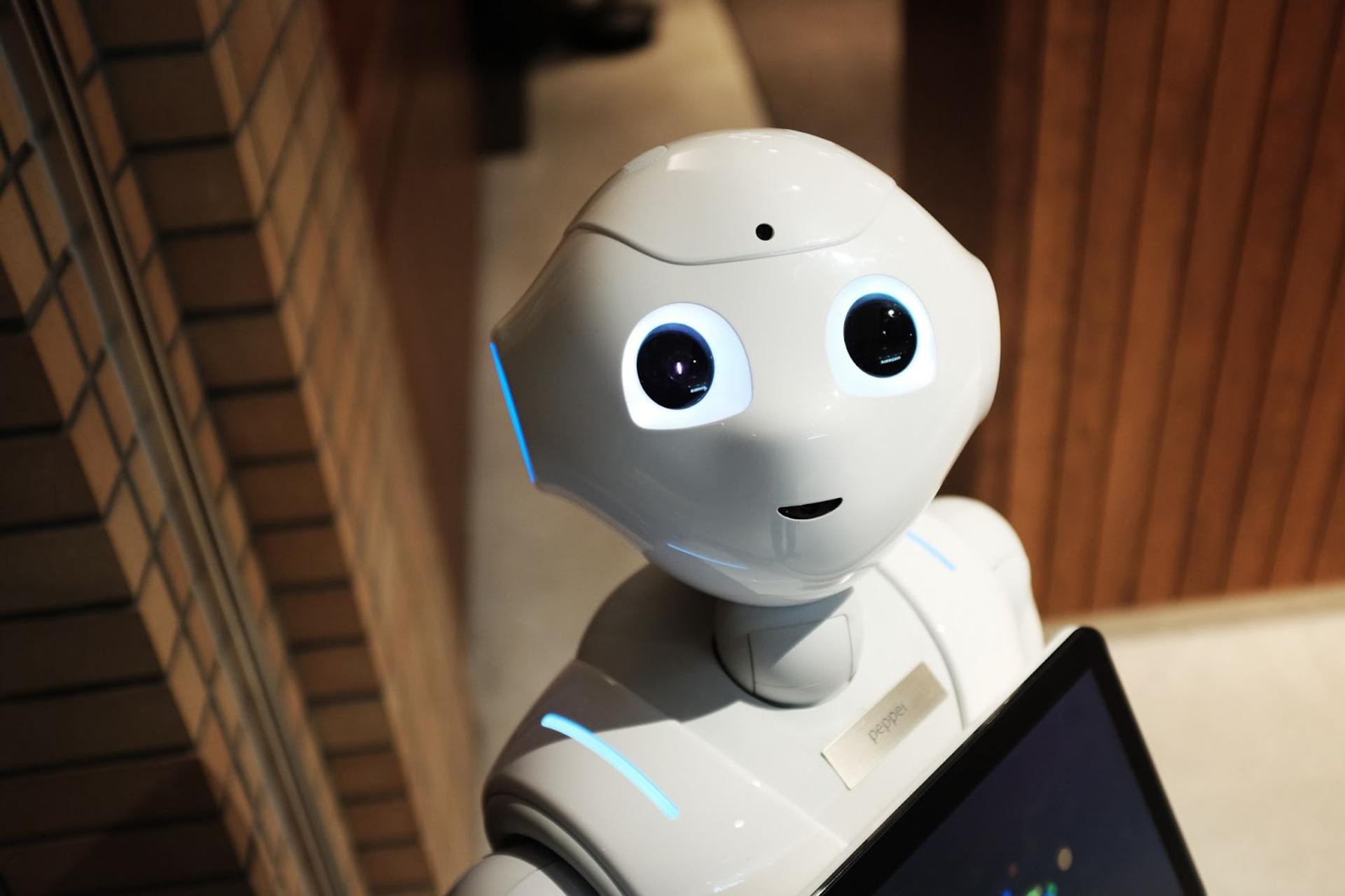
So, how do you add text-to-speech voices to your videos? The entire process is quite simple and can be finished in just seven steps. Let's have a look:
1. Finalize your Voice-over Script
Start by creating a script that fits the video narrative. The script should represent the mood and tonality of the text that need to be voiced. Having a solid script reflective of the brand and product is half the work done.
It is worth noting that spoken style is usually different from writing style. Most product descriptions are formal and to the point. While it is professional to have a formal tone in the script, do not refrain from using colloquial words that might make your product more endearing to your audience.
2. Input the script into the TTS engine.
Once the script is ready, you need to input the text into the text-to-speech (TTS) engine. It is as simple as copying the written text into the TTS editor.
At this point, you may also break the script into multiple sections to use different voices on each part. For that, feed the individual sections of the script separately into the TTS engine.
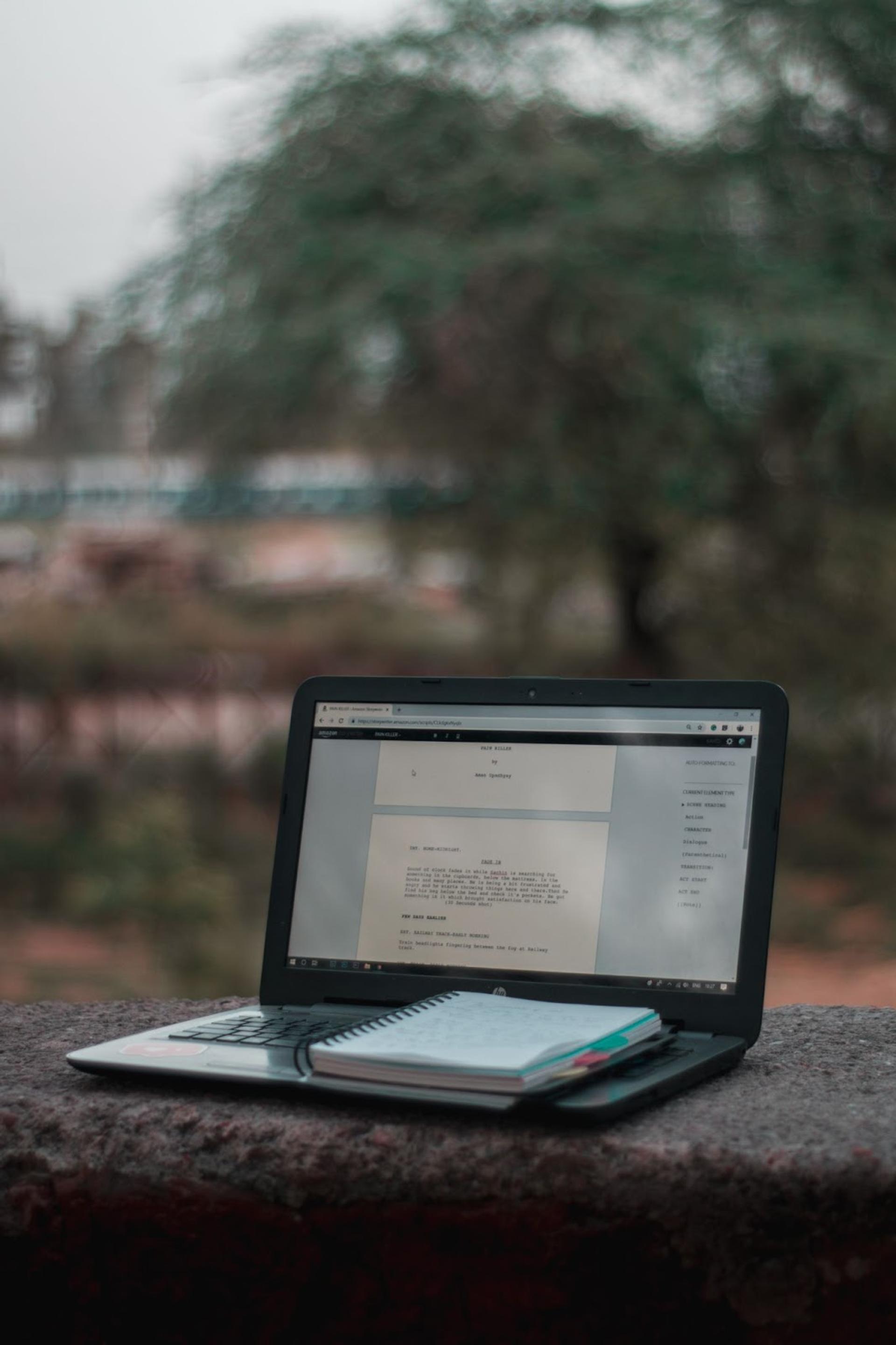
Source: Unsplash
3. Select the voice style, and accents
TTS engines provide many languages and voice styles in their library. They are also equipped with different pronunciations and speed settings. Users can adjust these parameters according to the voice they require.
Listnr. tech has a collection comprising more than 75 languages and 570 AI voices, and the Listnr TTS engine offers various human-like voice bots
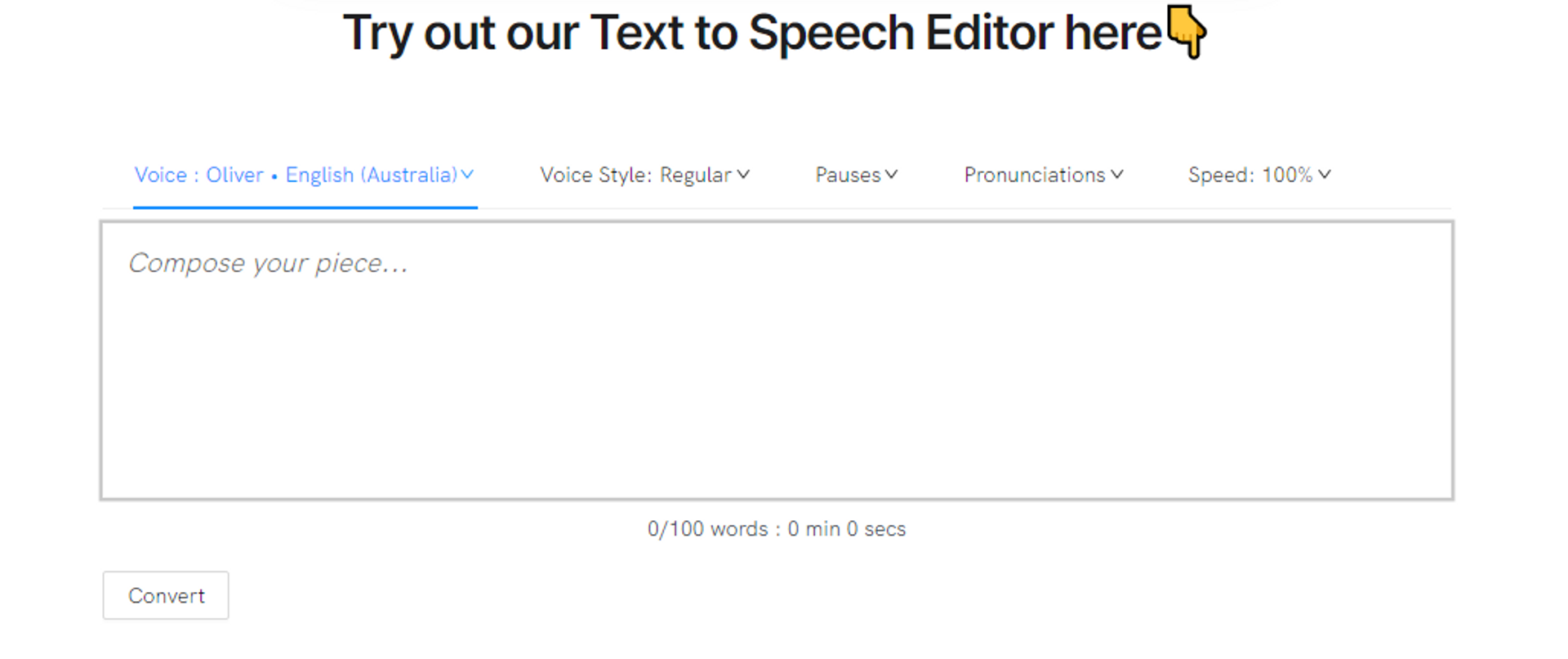
Source: listnr.tech
4. Fine-Tune the pauses and breaks
If you render the voice-over right now, you might notice that it sounds unnatural in the pacing of words and that the sentences sound monotonic. Don't get worked up; there is nothing wrong with the TTS engine. Unlike humans, it simply does not have the context and the knowledge to add emphasis to strategic brand keywords. You will need to add commas or line breaks before and after the words for emphasis, sometimes even more than once.
Your sentences will flow naturally with the appropriate pauses and rhythm with little fine-tuning. All it takes is trial and error to make the voice sound lively.
5. Play with Native Language Pronunciations
The voice-over obtained after adding the necessary pauses will ideally be seamless and eloquent. But the pronunciation of specific words may sound inorganic. It is crucial to identify these words and tweak their spelling until the AI sounds match the human pronunciation.
Such anomalies occur when using words from native languages that have local pronunciations. For example, the “Grande” in the name of the pop singer “Ariana Grande” should be replaced by “Graanday” for the correct pronunciation.
Likewise, to pronounce the word Chile, we would have to spell it as “Chillei” or “Chillay.” Experimentation and practice are your friends here.
6. Render and Download the Voiceover
The video voice-over or narration is ready now. You can download it in either MP3 or WAV format. While WAVs are large, mp3 are smaller and of lesser quality than WAVs. You might also find options for additional formats like FLAC, AIFF, etc. Download the one that fits your needs.
Before you download, make the final changes to the script, add the required pauses, and fix the odd pronunciations.
7. Merge your Video and Voiceover.
Finally, we have downloaded our realistic AI narration. It is now only a matter of adding the voiceover file to the video. Merging can be done on proprietary software such as Adobe Premiere Pro, Final Cut Pro, or freeware like DaVinci Resolve and Inshot.
When working with multiple voice-overs, download them separately and stick them at their correct places in the video. Also, make sure the volume of each voice-over snippet is uniform throughout the video.
The seven steps described above will help you create voice-overs for your commercial, short movie, vlogs, or games development in no time. A quality voice-over transforms the video, making it more enjoyable and captivating for the audience. With some practice, you can render out voice-over in no more than a few minutes.
Unleash the power of TTS translations by joining Listnr for an intuitive and straightforward workflow. With the plethora of voices and styles offered, there is an AI voice for everyone’s needs.
Like we say at Listnr, “Don’t spend weeks on what you can do in minutes.”
FAQs:
- How do you get the narrator's voice?
You can simply find the narrator's voice by going over to the TTS engine editor and playing with different voice options. In Listnr, the option for narration voice is the first on the editing page and has six different AI Voice Bots that speak over 70 languages from across the world.
- What is the best voice-over generator?
The best TTS voiceover generator is the one that provides great ease of use and a variety of options in voices and styles. A telltale sign of a good TTS engine is the multitude of controls in the editor window. These controls make the AI voices human-like and realistic.
Listnr even provides a premium embeddable player making blogs accessible as audio articles for people having difficulty reading.
- How do you do a voice-over for commercials?
Doing a voice-over for a commercial is the same as doing a voice-over for any other video. You create a script befitting the commercial. Input the script in the TTS engine and use the TTS editor window to adjust various parameters until you get an excellent voiceover.
- How can I change my voice to male?
You can browse the TTS editor section and find the gender option to change the voice to a male text to speech voice. Simple and quick.
References:

About Ananay Batra
Founder and CEO @ Listnr Inc
