Have you seen these audio players on popular websites, and you’ve been wondering how to add them to your website?
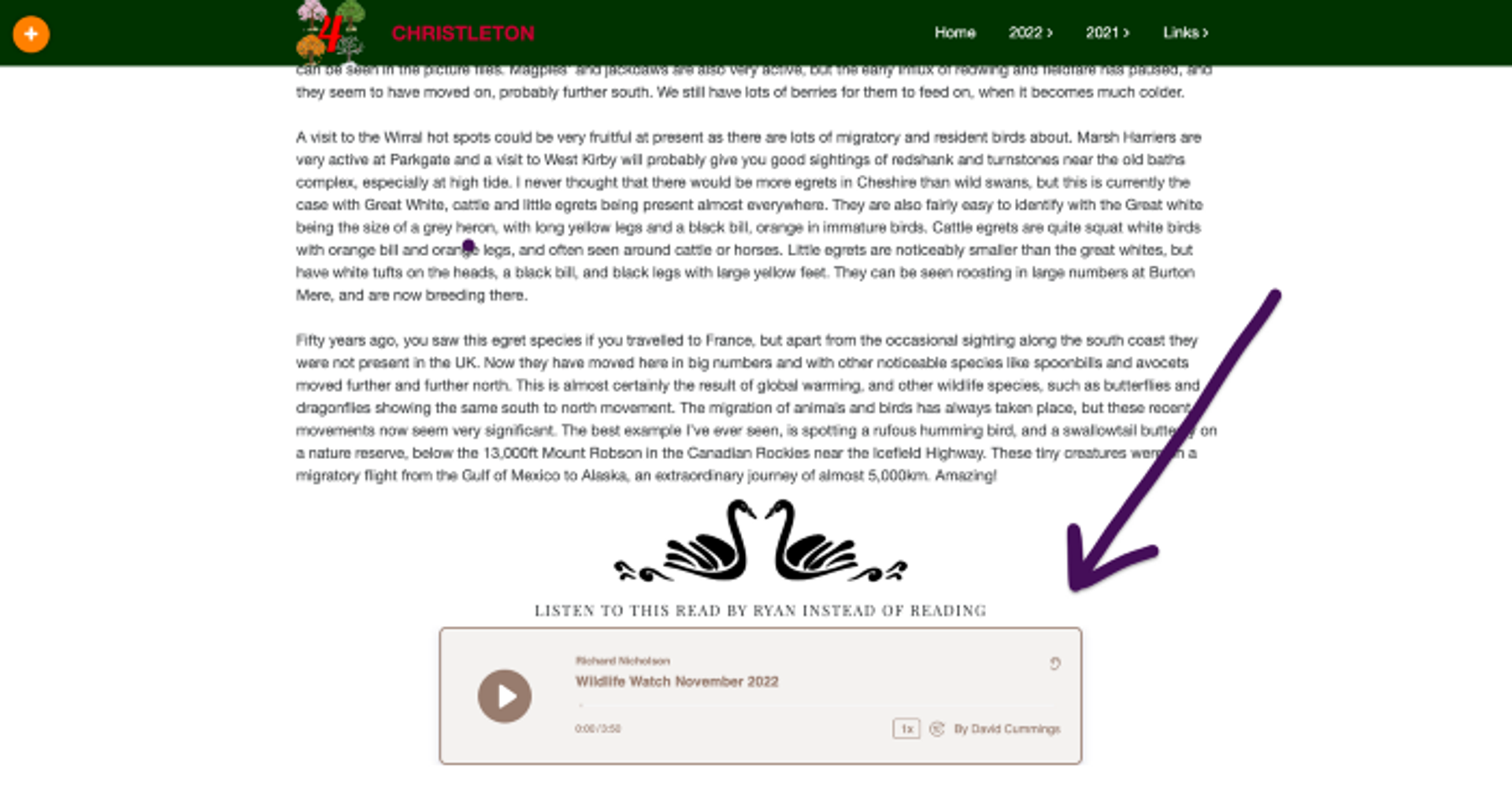
If so, this article is for you!
The easiest way to do this:
Step 1:
Head over to Listnr
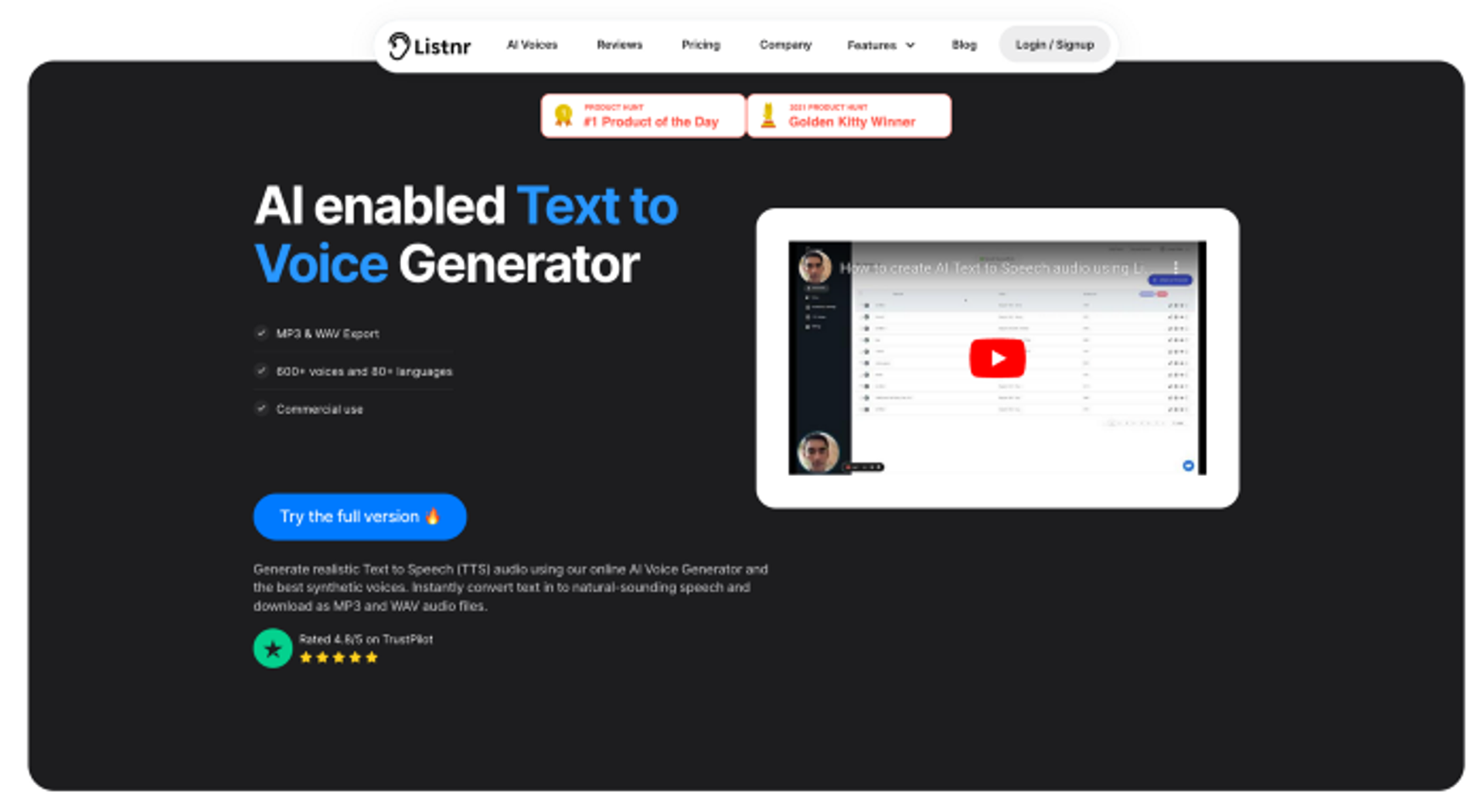
Listnr — Text to Speech Converter
Step 2:
Create an account or log in
Step 3:
Click on New Voiceover and create your audio article using your blog URL or our Text to Speech Editor
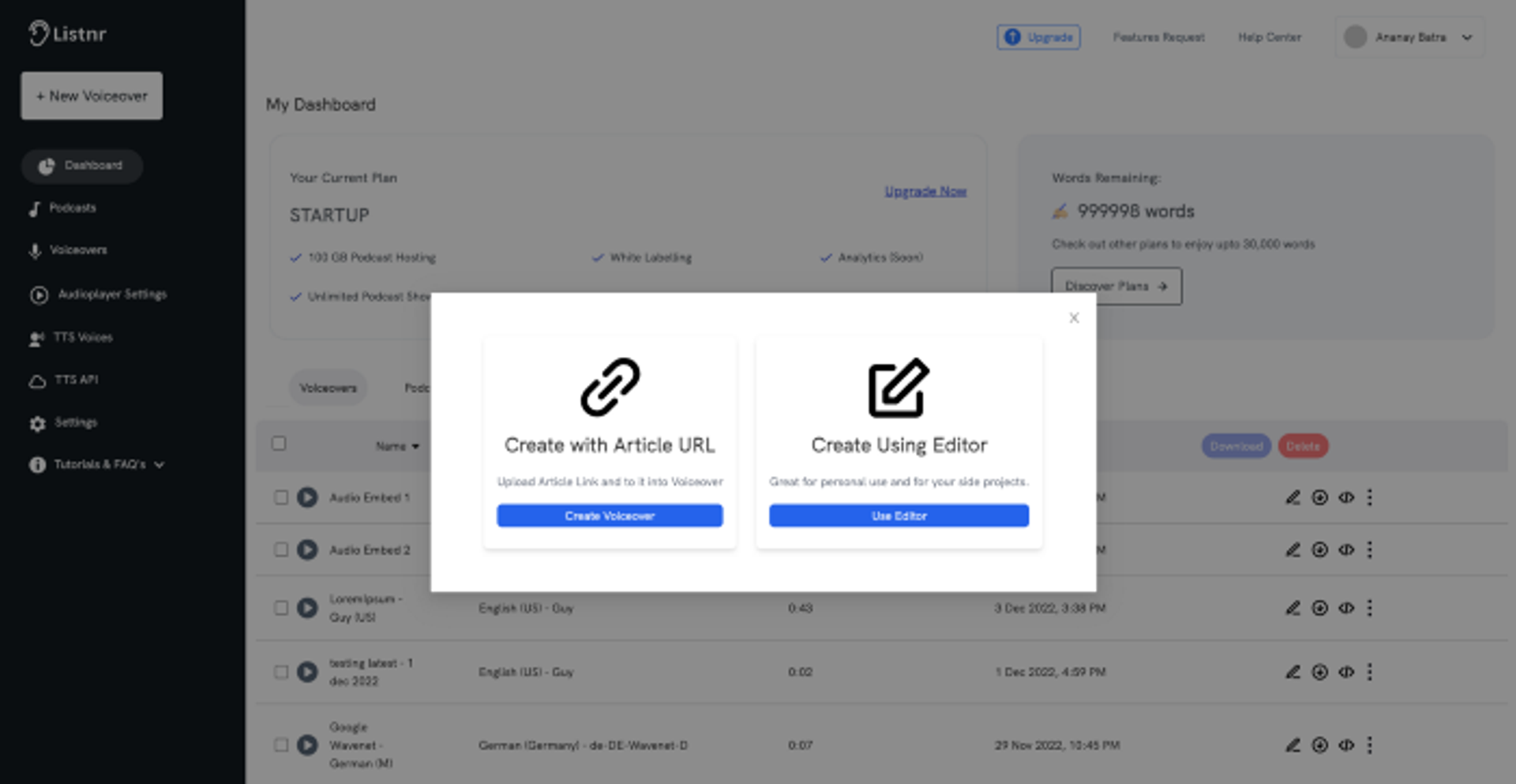
Step 4:
Choose the voice and language of your choice > Press Convert > Save
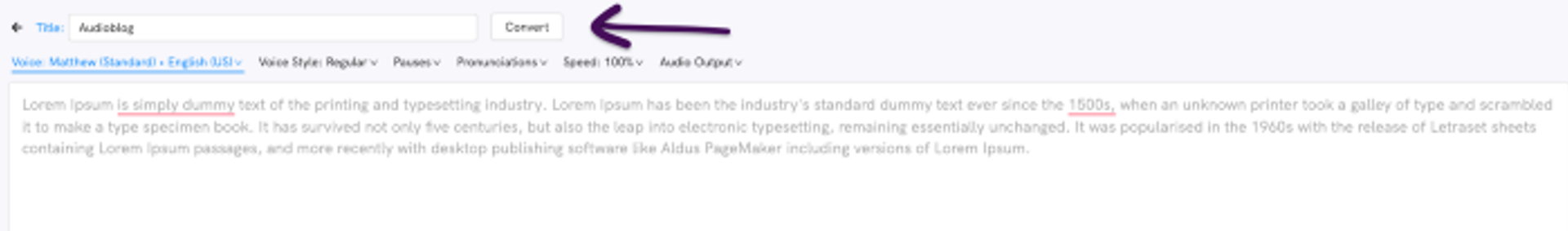
Step 5:
Go to Audio player settings on the Listnr Dashboard and save
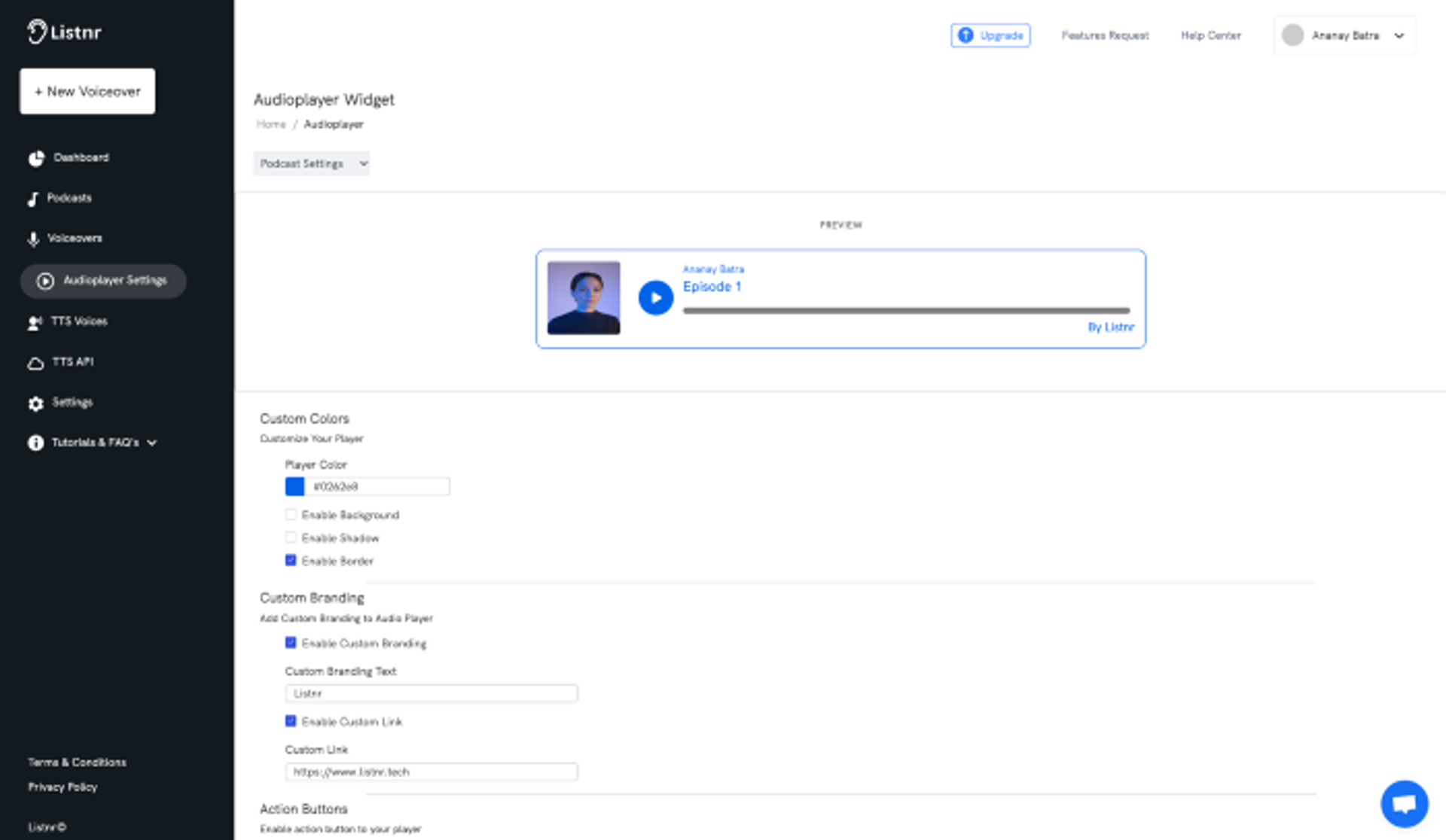
Step 6:
Copy your audio player embed code from the Dashboard
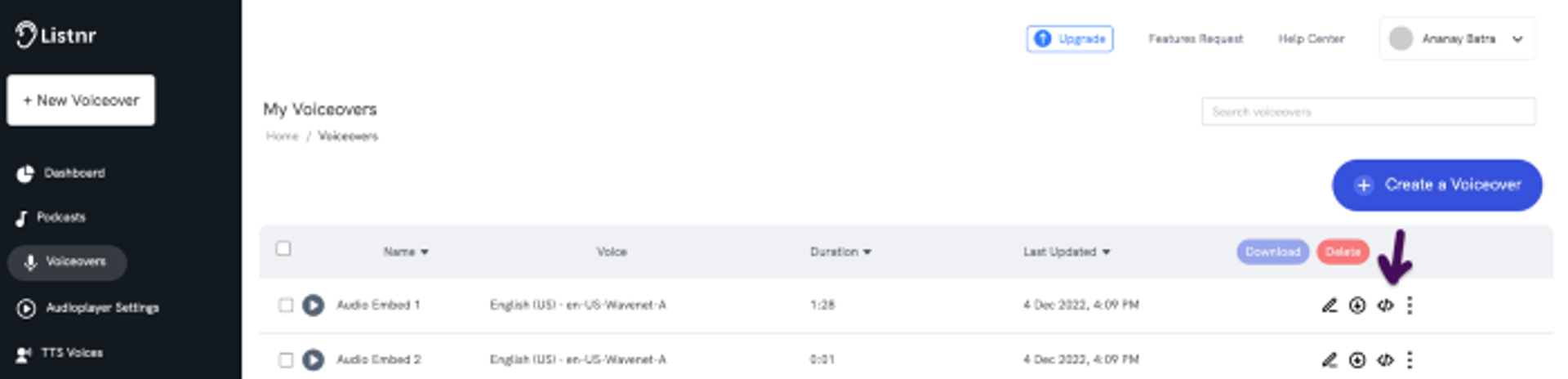
Click on Embed
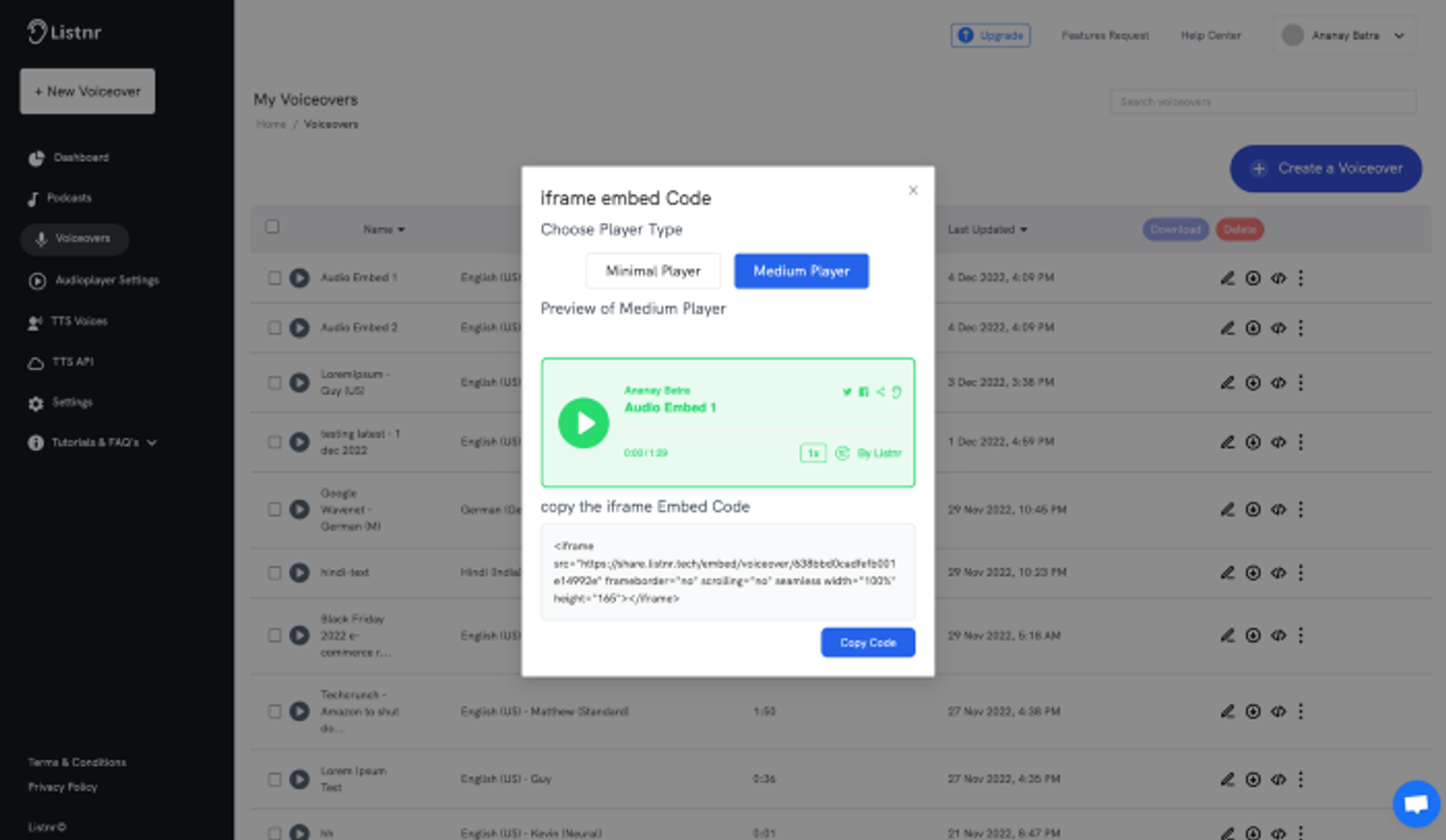
Copy your embed code
Here is a video tutorial on how to add audio to your website:
https://www.youtube.com/watch?v=YlFx4VWOCNY
Until next time,
Anan
CEO, Listnr Inc

About Ananay Batra
Founder and CEO @ Listnr Inc

