Experts predict podcasting to be a $1 billion industry very soon. But they might not seem as easy to host, because a majority of guides and walkthroughs on hosting podcasts make the process more complicated than it really should be. This article will help you easily understand how you can start your own podcast and use state-of-the-art podcasting software like Listnr to take your podcast to the next level.
Reports predict that the number of podcast listeners worldwide will surge from over 380 million people this year to over 420 million next year. Furthermore, there are currently over two million active podcasts worldwide with over 48 million episodes.
Be it growing your business, connecting with people of similar niches, or fulfilling your hobby, there are numerous reasons why people start a podcast. But for a majority of people, starting a new podcast can be intimidating due to the numerous guides and walkthroughs that make the process seem more complicated than it really is.
By reading this article, you will be able to know what a podcast is, what its benefits are, and how you can record your own podcast like a pro! Here's everything that you need to start that Podcast.
Get Started With the Right Tools
A podcast is an audio broadcast, or put simply, an audio blog with numerous episodes that cover a specific topic each, similar to blog posts. Hence you will need a setup that lets you control all aspects of the audio recording for your podcasts.
Let’s discover the essential tools and equipment that you need to start and record your podcast:
1. A smartphone/laptop or a professional microphone
Because of the existence of smartphones and laptops, people have almost all the tools they need at their fingertips. Your mobile devices have built-in microphones that can help you record your podcasts easily.
And for a better recording experience with less background noise and higher sound quality, you can go for a professional microphone. In case the mic is analog instead of USB, you will further need an audio interface to connect it to your laptop.
2. Headphones
You might consider it optional, but it is very helpful for your podcast. It helps you hear yourself clearly, find areas of improvement, and maintain a consistent tone. Furthermore, it will help you detect background noise easily in case your mic picks up some. Besides that, you can listen to your guests clearly and hence better engage with them.
3. Powerful recording and editing software
This is crucial equipment that all good podcasts have behind them. With 360-degree platforms like Listnr FM that lets you do it all from record and edit to distribute and monetize your podcasts, you can seamlessly record, edit and mix your podcast audio. You can use either your smartphone or computer to do so.
Some people even add a video element to their podcasts, turning them into video podcasts. If you are planning to do this, then you will further need:
- A video camera (smartphone/laptop front camera or external)
- Tripod to support the external camera
- A good video editing software like Listnr FM to combine multiple videos with at the ready post-production templates
- Additional storage (memory card) if needed
4. Plan and Outline Your Podcast
To host your podcast effectively and in a structured manner, it is essential to plan and outline it beforehand. Here are some strategies you can follow to do so:
- Choose a niche that you are passionate about and have good knowledge of. This is the first step towards giving your audience valuable information along with an enjoyable podcast experience.
- Pick a relevant title to help your audience know what content to expect from your podcast.
- Add a compelling and engaging description to further aid your audience and make them feel your podcast is worth listening to.
- Create an appealing cover artwork to represent your podcast and attract your audience’s attention
- Pre-plan the episodes by choosing suitable topics, figuring episode lengths, and deciding the podcast schedule and a format. Some formats to choose from include interviews, storytelling, solo shows, multi-host shows, news shows, etc.
- Plan your content, understand what your audience wants and give them quality information that is in high demand.
- You can also use theme music or record custom voice-over with music for your episode intros and outros.
Read this: How to choose a great name for your Podcast?
5. Record the Pilot
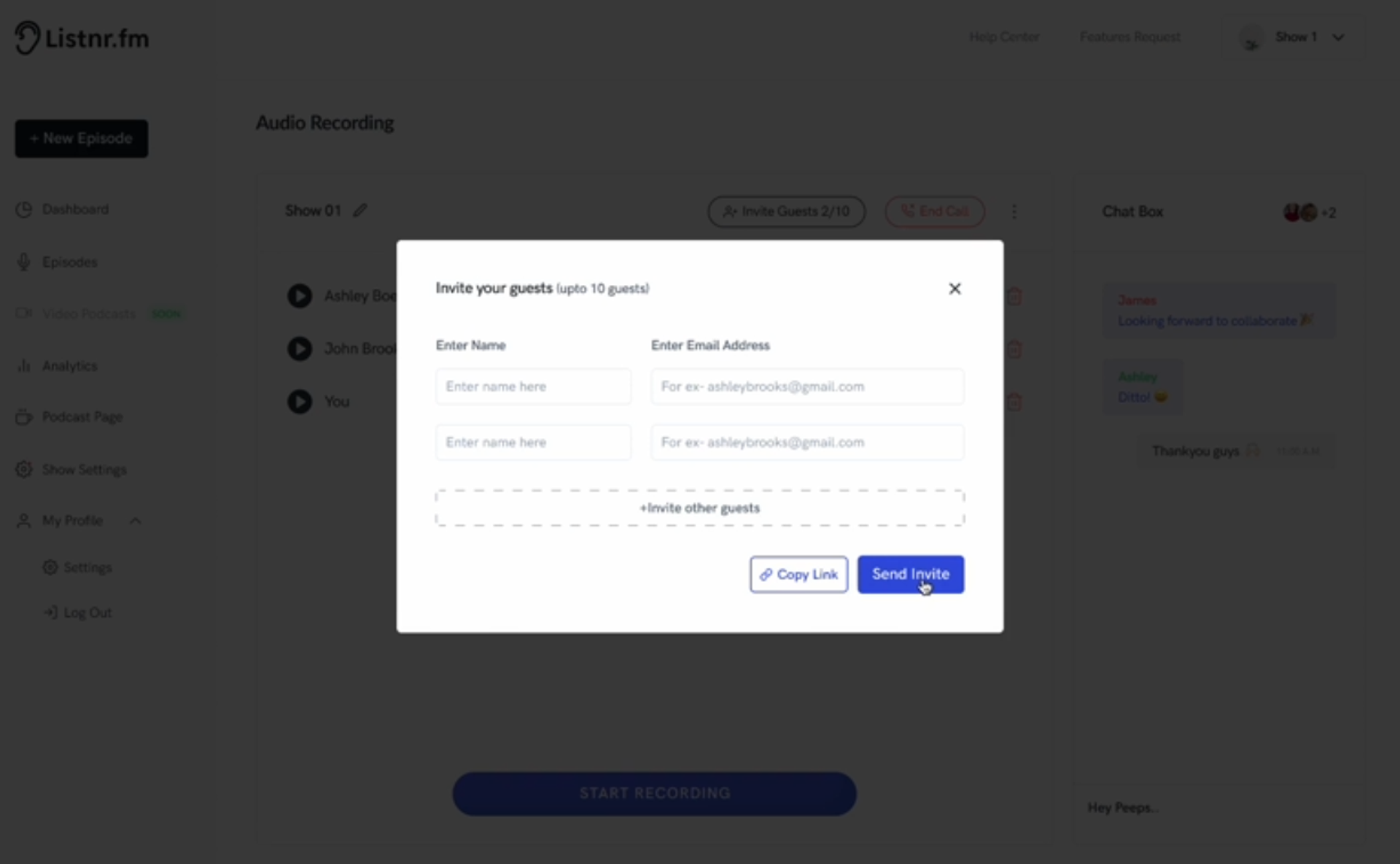
Image: https://www.listnr.fm/
Now that you have properly planned and structured your podcast, it is time to gain a footing by recording your first episode.
Start by choosing a conducive environment for the recording where you do not have unwanted background noise and disturbance. You don’t necessarily need a professional soundproof studio, but your bedroom or closet will work just fine for a start.
With Listnr FM, you can create both video and audio-only podcasts. You can use local recordings or record new crystal clear video content in 4K and quality audio professionally. Moreover, you can easily invite and seamlessly record your episode with up to 5 guests!
6. Publish and share the pilot
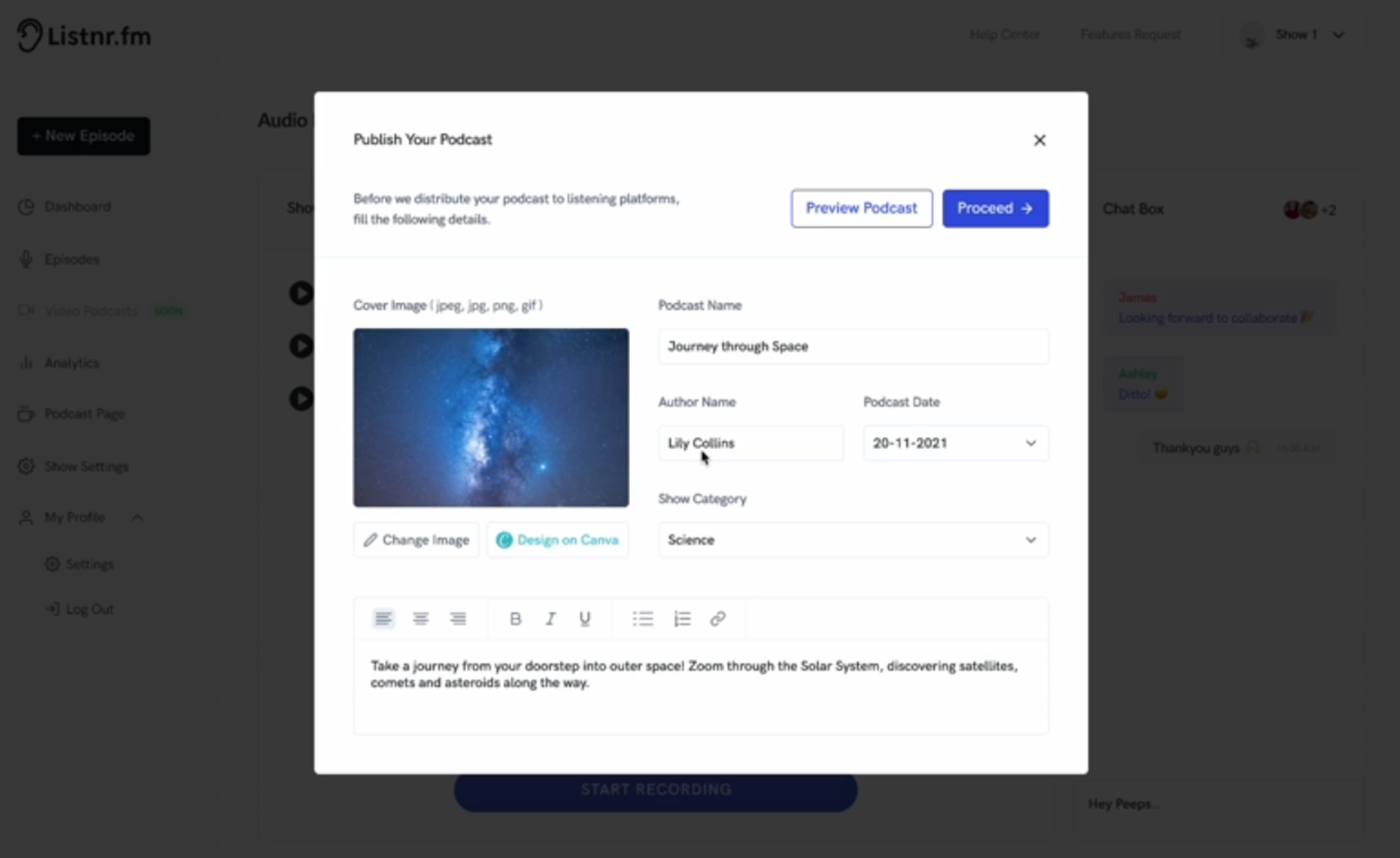
Enter your Podcast details
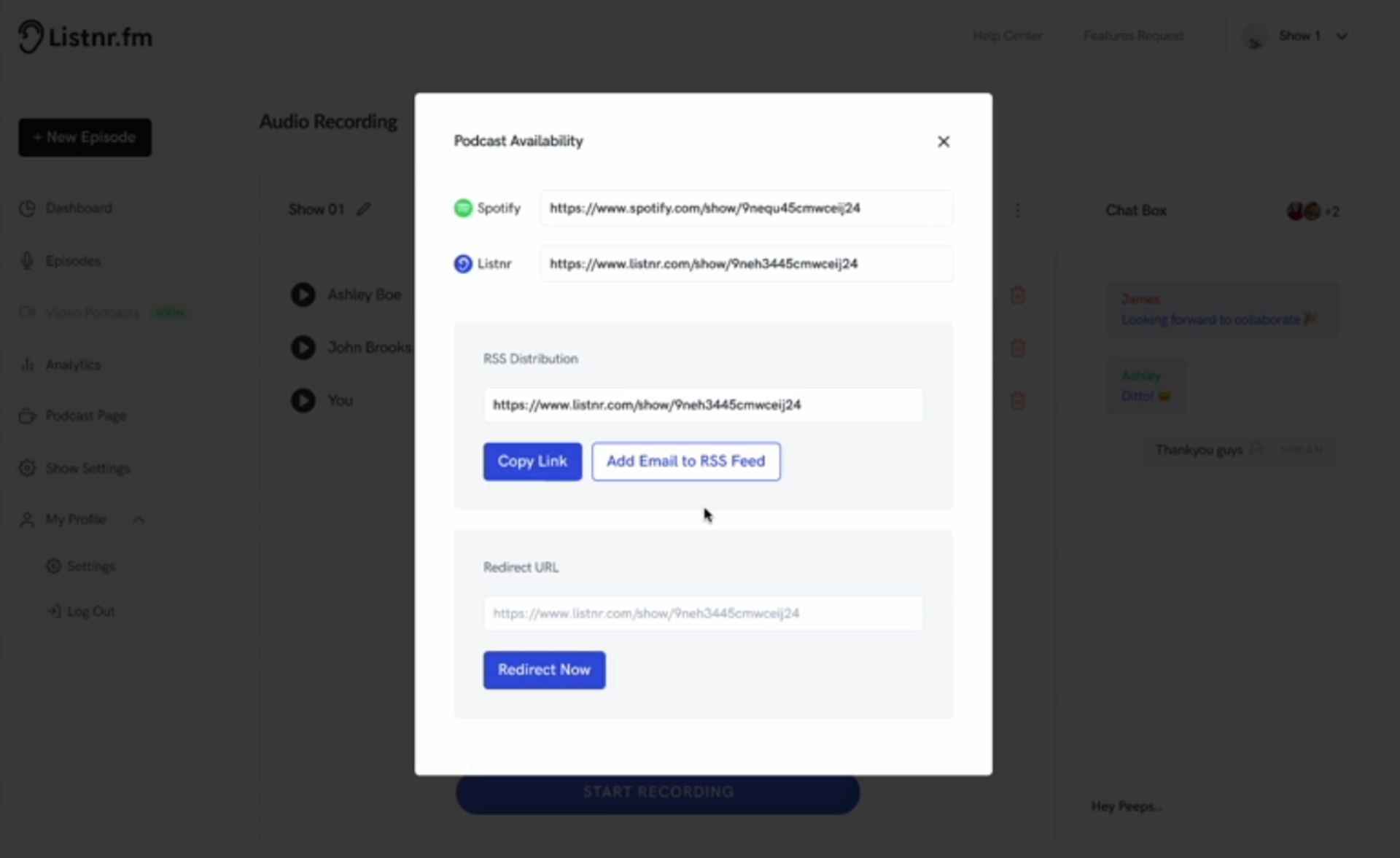
Listnr FM Podcast publishing
After recording and editing your episode, it’s time to share it with the world. Listnr FM helps you effortlessly publish and distribute your podcast episodes on podcast directories like Spotify, iTunes, and Google Podcasts, among many others.
Before publishing, you also get to preview the podcast, select a custom cover image for the episode and mention its name, category, author, and date.
Follow up
After sharing your podcast, you must keep your audience engaged by being consistent in posting new episodes and interacting with the listeners.
With Listnr FM, you get detailed state-of-the-art analytics that gives you insights about your audience to understand them better and provide them with the content they need. Moreover, the platform uses AI to suggest recommendations and actionable insights help you grow your podcast!
Try Listnr FM now and start your podcast like a pro!
FAQs
- How to record a podcast remotely?
To record a podcast remotely, you need your smartphone or laptop’s mic, a pair of headphones, a stable internet connection, and state-of-the-art podcast recording software like Listnr. With these essential tools, you can easily record a podcast remotely, seamlessly, and professionally.
- How to record a podcast on zoom?
Go to zoom settings and click on ‘recording’ settings. Then choose the option to record a separate audio file for each participant who speaks. For a better podcast experience and avoid echoing and laggy audio, Listnr can help you record crystal clear audio seamlessly. You can even record video podcasts and avoid distorted video issues in zoom.
- How to record a podcast on discord?
To record a podcast on discord, you first need to create a server and add a name and image to make it distinct. Then you need to add a bot called Craig. With Listnr, the recording process is easier and helps you overcome podcasting issues in discord like lower bitrate audio in pixelated video issues.
- How to record a podcast with multiple mics?
When having multiple guests in your podcasts, you can use multiple mics to aid the conversation. It is best to use a USB mixer or audio interface to connect the traditional mics to your laptop or computer and capture conversation.
- How to record a podcast on mac?
On a mac, you can use software like GarageBand and QuickTime Player or other useful built-in applications like Podcast Publisher and Podcast Capture under the Applications🡪Utilities folder, to record your audio for the podcasts. Just launch the apps and follow the instructions for creating a new recording/file.
- How to record a podcast over Skype?
To record a podcast over Skype, you need additional audio recording software. If you are on Windows, you can use the professional version of Pamela recorder for Skype. On a mac, you can use software like Ecamm Call Recorder for Skype.
- How to record a podcast with multiple people?
To record a podcast with multiple people, ensure that you have the right equipment setup and multiple audio channels for them. Resolve any technical issues beforehand and make sure to give each one sufficient time to talk and contribute new things to the conversation.
Reference

About Ananay Batra
Founder and CEO @ Listnr Inc
